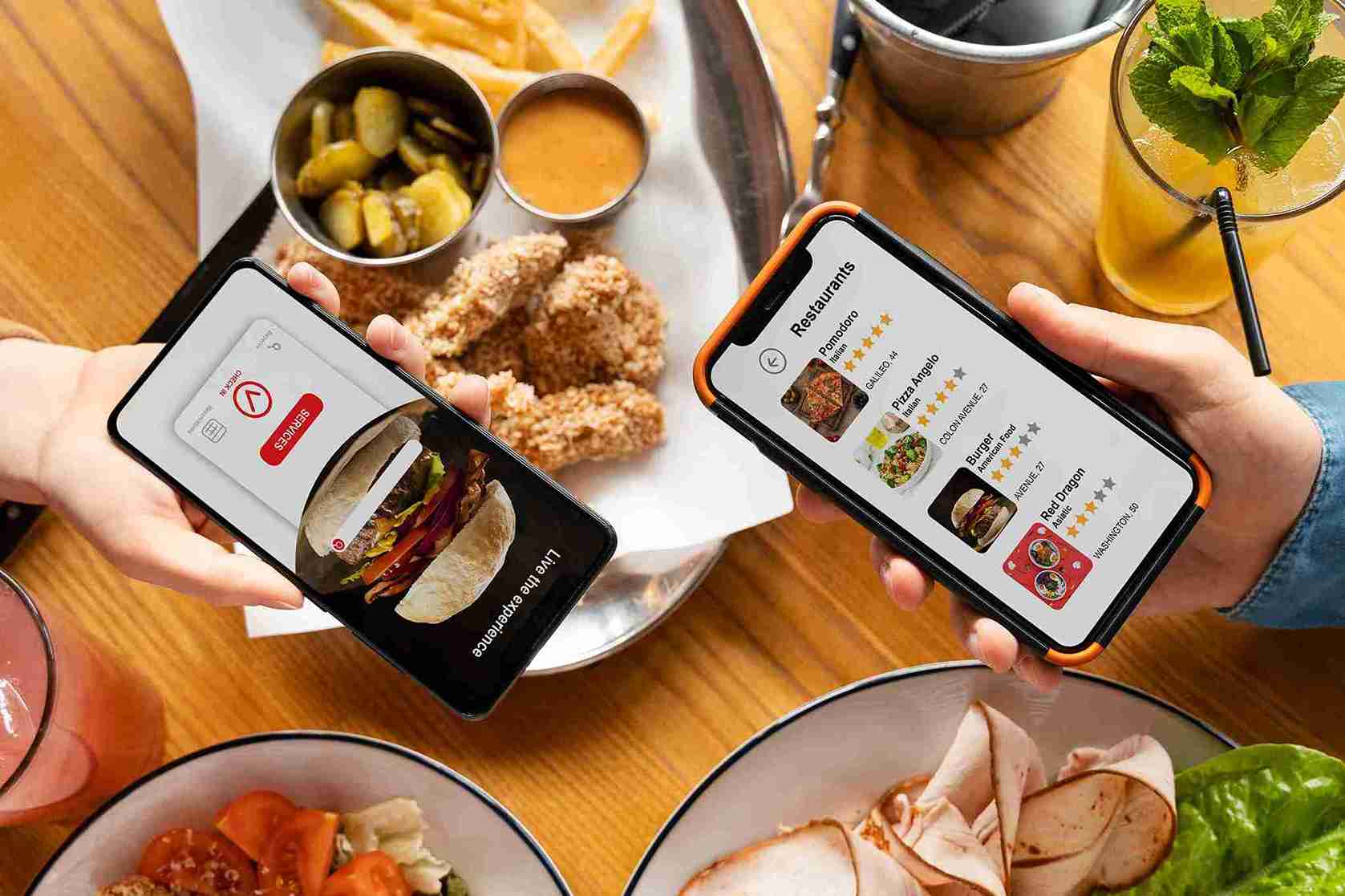SHARE
SHARE
The Secret to a Fully Booked Restaurant: Integrating Online Orders with Google Maps
Briantama Afiq Ashari
You’ve probably heard stories about restaurants going viral overnight because their online orders skyrocketed.
But behind every success story, there’s the challenge of running an efficient system—especially when third-party commissions get involved.
If you own a food business, imagine having an online ordering system without any commission fees. That’s a big saving, right?
Today, many business owners are switching to platforms that allow direct online orders. Not only does this save on commissions, it also helps build closer relationships with customers.
One of the most effective ways to do this is by integrating directly with Google Maps. So, how do you do it?
Let’s dive in.
Why Are Online Orders Key?
Online ordering has become an essential part of running a modern food business.
From small food stalls to large restaurants, everyone is competing to offer fast and convenient service.
The keyword here is an online ordering system that’s flexible and easy for customers to use.
Look at Pizza Hut Online Order as a prime example—they leverage multiple digital channels to reach customers who prefer staying in.
The easier the online order process, the more orders you’ll receive.
By creating a simple ordering format—like the example of an online shop order form—you can attract new customers.
No hassle for them, just click and wait for the food to arrive. That’s why online ordering isn’t just an add-on anymore—it’s a core foundation.
Next, let’s talk about integrating this with Google Maps.
Read Also: What is the importance of restaurant SOPs and what are examples of their implementation?
A Smart Way to Make Your Restaurant Easy to Find
Source: Istockphoto
Picture this: you’re in your restaurant’s kitchen, checking your phone. Order notifications pop up one after another—ding, ding, ding.
As a restaurant owner, you can’t help but smile. Customers are scrolling through Google Maps, looking for lunch, and placing orders non-stop.
The best part? Every dollar comes in without a single cent taken by third parties.
But this doesn’t happen by accident—it’s the result of a smart strategy.
One of the most powerful moves? Integrating your online orders directly into Google Maps.
By setting up a Google Business Profile, you can add links to your online ordering page and even your social media.
So when anyone opens Google Maps, they can click and order instantly.
This is even faster than having them browse a site first—like visiting Pizza Hut’s website before ordering.
Still unsure? Look at the growing trend of Pertamina’s online delivery orders—they nailed being in the right place at the right time. You can do the same.
Read Also: Understanding Scale Up: The Key to Growing Business, Here's the Strategy!
Why Many Restaurants Are Switching to Their Own Systems
This success story has been repeated by many business owners.
At first, they relied solely on third-party apps—convenient, yes, but monthly commissions kept eating into profits.
Then they wondered: “If I had my own ordering system, could I make more?”. The answer: absolutely.
With your own system:
- You set your prices without commission pressure.
- Customer data stays entirely yours.
- Promotions can follow your strategy, not someone else’s algorithm.
A Story from an Integrated Kitchen
Source: Google
Imagine a small coffee shop owner in Yogyakarta. Before, they only got 10–15 online orders per day.
After using ESB Order and linking it to Google Maps, daily orders jumped to 40–50.
Not just from locals, but also tourists stepping off the train and searching “coffee nearby” on Maps.
The difference was clear:
- Before: commission fees thinned the margins
- Now: full profits straight into the pocket.
How to Start Integration?
Source: Freepik
The first step, you must have your own link or online order system. It can be from your website, or use a platform that allows direct order input.
Step two, go to Google Business Profile. Register your restaurant and complete the required data.
In the ordering section, you can enter a link that is directly connected to your online ordering system.
It’s not as complicated as it sounds.
- Create your own online ordering link — either from your own website or with a platform like ESB Order.
- Register your business with Google Business Profile.
- Fill in all the details—opening hours, menu, drool-worthy photos.
- Add your order link in the “ordering” section.
The result? Your restaurant will show up on Maps with an “Order Online” button that connects straight to your kitchen.
You can also learn examples of online shop order formats so that the display is pleasing to the eye.
Don't forget, make sure all information is clear, from the menu to the contact number. Oh yeah, remember, this is important to build trust.
Tips to Boost Your Online Orders
First, display a complete and attractive menu. Second, make sure the price is clear and not confusing. Third, use friendly but informative words in each menu description.
You can also create special promotions on Google Maps. For example, discounts for customers who order via Google. This can certainly be a lure for them to try your online ordering system.
One more thing, learn from Almaz Fried Chicken online order. They provide a fast and hassle-free experience. You can also create something similar with the right tools.
FAQ – All About Online Ordering You Should Know
1. What’s the advantage of having my own online ordering system instead of using third parties?
You avoid commissions that can eat up to 30% of your margin. You also keep your customer data for future promotions, rather than just getting a one-time order.
2. Can online orders show up directly in Google Maps?
Absolutely! Just integrate your online order link into your Google Business Profile. When people search for your restaurant in Maps, the “Order Online” button appears instantly.
3. How do I encourage customers to order directly instead of through other apps?
Offer exclusive promotions for orders placed through your link, showcase attractive menu photos, and ensure the process is quick. ESB Order makes this easy without requiring an extra app download.
4. Can an online ordering system handle takeaway, dine-in, and delivery at the same time?
Yes. ESB Order supports all modes, and you can even choose your own couriers or let customers pick up their orders directly.
5. What’s a recommended online ordering system for food businesses?
ESB Order—a web-based ordering system designed for restaurants, without the need for a separate app.
Conclusion
Running a food business without an efficient ordering system is like opening a restaurant in a hidden alley without a sign—people might find you, but not easily, and you’ll miss out on many opportunities.
By building your own online ordering system and integrating it with Google Maps, you can reach customers right when they’re searching, process orders without third-party commissions, and maintain direct relationships with them.
If you want all ordering processes to run automatically, neatly, and seamlessly connected, use ESB Order.
It’s time to maximize your revenue and keep customers loyal. Contact the ESB Team today and discover the best solution for your restaurant!
 SHARE
SHARE