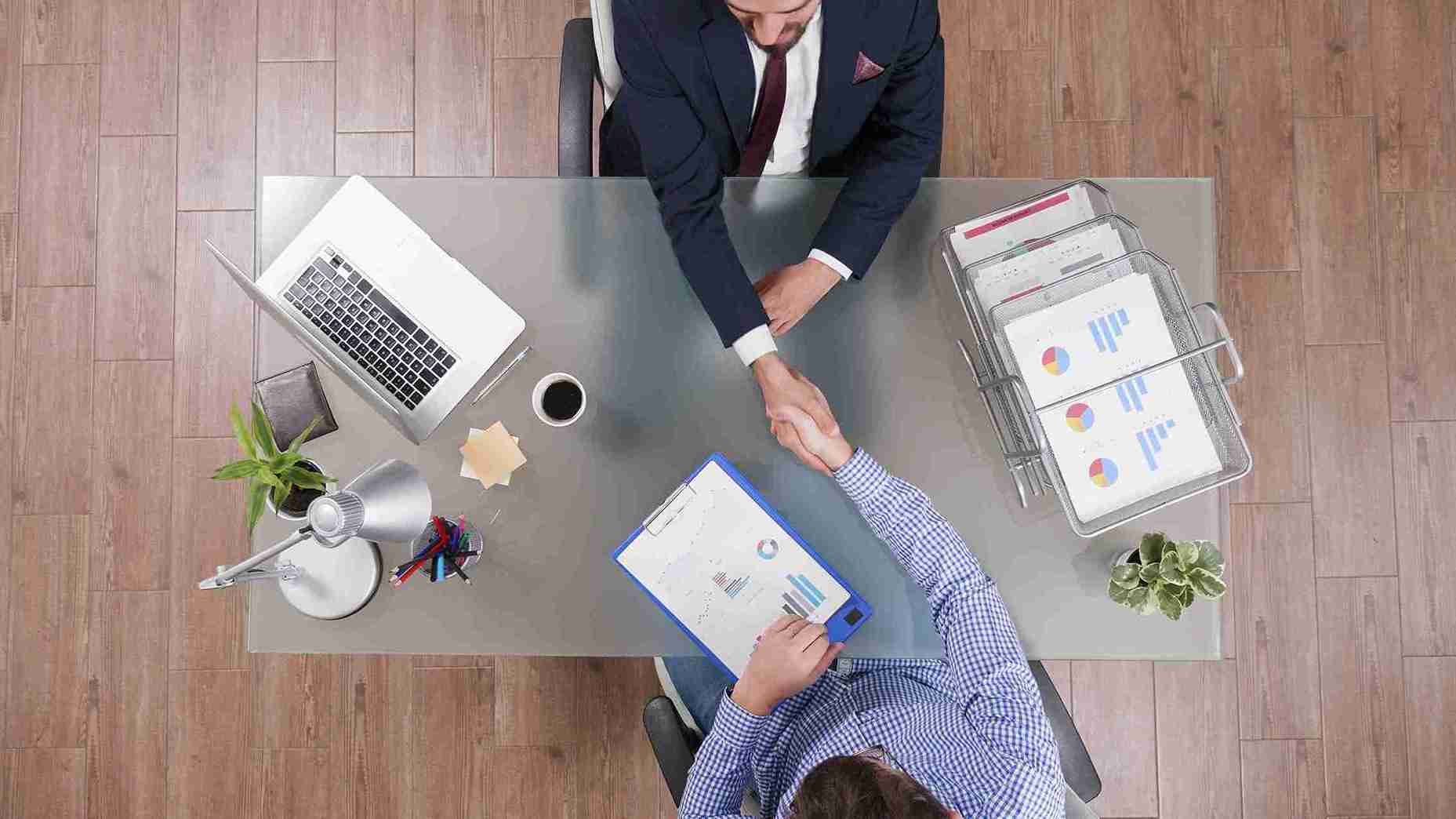SHARE
SHARE
Get to Know Table Management Systems and Their Benefits for Your Restaurant
Briantama Afiq Ashari
Own a Restaurant But Struggle During Peak Hours? Customers keep coming in, but tables aren’t ready, staff are overwhelmed, and queues keep growing?
Don’t rush to blame your team—it might not be about needing more people, but rather needing a more organized system.
This is where a Table Management System comes in as the solution. This system helps restaurants manage guest flow more efficiently, quickly, and comfortably—for both guests and staff.
Let’s dive into what a Table Management System is, its key features, benefits, and how to choose the best one for your restaurant!
What is a Table Management System?
A Table Management System is a digital solution that helps restaurants manage table assignments, guest arrival schedules, and reservations—all in one platform.
Most systems come with features like:
- Interactive table maps
- Real-time table status updates
- Guest seating time reminders.
Some even integrate directly with your Point of Sale (POS) system, so guest data and transactions are synced automatically.
The result? Smoother restaurant operations with fewer errors.
Read Also: Recommended Cloud Applications for Your Restaurant
Why is a Table Management System Important?
Source: Freepik
Picture this: a customer walks in and is told to wait because all tables are full. But a few tables are actually vacant—they just haven’t been cleaned.
This kind of situation can lead to frustrated guests and harm your restaurant’s reputation.
A Table Management System helps you:
- Monitor every table’s status in real time
- Provide accurate wait time estimates
- Streamline guest flow
- Reduce customer loss during busy hours
- Maximize restaurant capacity through integrated reservations.
The system also allows guests to book in advance, giving you time to prepare and provide better service. Sounds efficient, right?
Key Features of a Table Management System
Source: ESB
Some essential features of a table management system include:
- Reservation Management: Allows customers to book tables online. Staff can manage time slots, table preferences, and allocations from a single dashboard.
- Table Management: Helps staff track table availability, current status, and server rotations.
- Waitlist Management: Simplifies handling customer information, wait-time estimates, and notifications when tables are ready.
- Reporting and Analytics: Provides insights into seating capacity, reservation trends, and customer behavior to optimize restaurant operations.
Want Better Results? Use Your System the Right Way
Source: Freepik
Already using a Table Management System but still not seeing great results? The issue may not lie in the system itself, but in how it’s used. Here are some tips:
1. Ensure All Staff Know How to Use It
It’s not just the manager—every team member should understand how the system works to keep operations smooth.
2. Enable POS Integration
This allows guest and order data to sync automatically—saving time and reducing errors.
3. Check Reports Regularly
Many systems offer reports on peak hours, average dining time, and table turnover. Use this data to optimize staff scheduling and improve service flow.
Read Also: Understanding Scale Up: The Key to Growing Business, Here's the Strategy!
How to Choose the Right Table Management System
Now that you know what a Table Management System is and how it benefits operations, it’s time to find the one that suits your restaurant best. Here are key factors to consider:
1. Understand Your Restaurant’s Scale
Small cafes and large restaurants have different needs.
- Do you often receive reservations?
- Are most guests walk-ins?
- Do you experience intense peak hours?
These answers will determine which features you should prioritize.
2. Choose a User-Friendly System
A feature-packed system is useless if it’s hard to use. Look for a solution with an intuitive interface that works well on tablets or smartphones and can be used after brief training.
3. Check for System Integration
Opt for a system that connects with your POS, online reservations, or loyalty programs. This reduces manual entry and speeds things up. For example:
- Once guests finish dining and pay via POS, the table status updates to “available” automatically.
- Guest reservations via your website are added to the seating map without manual input.
4. Evaluate Customer Support
Make sure your vendor provides:
- Responsive support
- Clear guides or video tutorials
- Assistance during operating hours
This is crucial—especially when you're just starting to implement the system.
5. Understand Pricing
Many systems offer monthly subscriptions, free trials, or paid add-ons.
Check these before subscribing:
- Are all features included or are there paid extras?
- Is there an upfront setup fee?
- Are there penalties for canceling?
Choose a system with reasonable pricing without sacrificing critical features or support.
Conclusion
The restaurant business is dynamic—some days are packed, others quiet. But one thing customers always expect is fast and comfortable service.
With a Table Management System, you can deliver a better experience to guests while helping your team work more efficiently.
Now’s the time to organize your restaurant operations and elevate your professionalism.
If you're looking for a practical, complete, and integrated system, check out ESB Book—a smart solution for modern restaurants.
Contact the ESB Team today!
 SHARE
SHARE